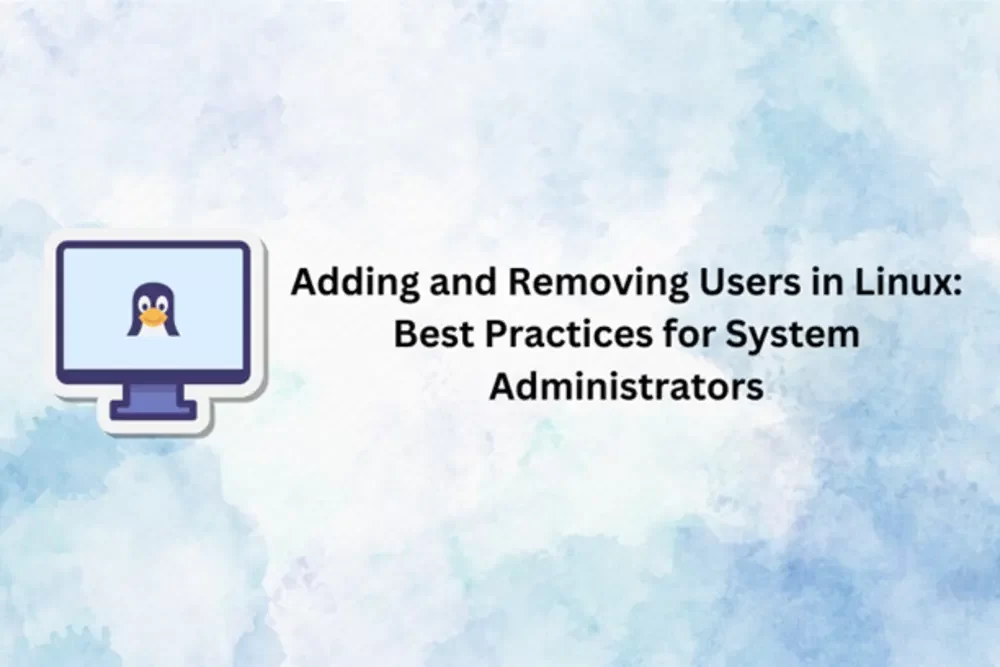Linux, the backbone of many server environments, relies on the vigilant oversight of system administrators to maintain optimal performance and security. To verify their knowledge, aspiring system administrators often pursue Linux Certification, highlighting the need to grasp essential skills like How to Add User in Linux We’ll look at recommended techniques for adding and deleting users in a Linux system in this blog post.
Table Of Contents
- Adding Users
- Removing Users
- Best Practices
- Conclusion
Adding Users
Understanding User Roles
It’s critical to recognise the various tasks and duties that each user will take on prior to establishing user accounts. Different user categories, such as regular users, system administrators, and service accounts, are commonly present in Linux systems. Making proper user categories guarantees that privileges are assigned according to each user’s unique requirements.
Useradd Command
In Linux, the useradd command is the main tool for adding users. Administrators can specify parameters like the user’s home directory, default shell, and user ID with this command. Administrators can customise these settings so that users have an environment that fits their function in the system.
Setting Strong Passwords
Robust authentication procedures are the foundation of security. Always mandate the use of strong passwords when adding new users. User passwords can be changed or set using the passwd command. To increase the overall security of the system, encourage users to use complicated passwords that combine capital and lowercase letters, digits, and special characters.
Assigning Proper Permissions
An essential component of Linux security is user permissions. Administrators are responsible for making sure that every user has the rights needed to carry out their assigned responsibilities. Commands like chmod and chown are used to manage the permissions of files and directories. Administrators maintain control over access levels by adjusting ownership and permissions appropriately, which lowers the possibility of unauthorised activity.
Removing Users
Methodical Account Removal
Removing user accounts necessitates a methodical methodology. Administrators should determine the role of the user and evaluate the possible impact on system operations before starting the removal. It could be essential to communicate with pertinent parties to prevent interruptions.
Userdel Command
The userdel command is the main Linux command for eliminating users. Nevertheless, the user’s mailbox and home directory may still be there if this command is used in isolation. The rm command is frequently used in tandem with the userdel command to completely remove a user and any related files.
Backup and Archiving
It is essential to make backups of any important user data before deleting the user account. This preventive step makes sure that important data is not unintentionally deleted. Additionally, archiving user data makes post-removal analysis or recovery easier when needed.
Monitoring and Auditing
Administrators can keep tabs on user activity before, during, and following account deletion by putting monitoring and auditing technologies into place. This proactive strategy improves security by spotting any anomalies or strange system activity.
Best Practices
Regular Reviews and Updates
System administrators should periodically evaluate and update user accounts to find inactive or superfluous ones. Eliminating inactive accounts narrows the possible attack vector and improves system security in general.
Documentation
An essential component of efficient system administration is keeping thorough documentation. Consistency in user management techniques and easy knowledge transfer between team members is ensured by documenting user account details, such as roles, permissions, and removal procedures.
Training and Awareness
The efficacy of user management techniques depends on the users themselves. Facilitating training sessions on security best practices and user management procedures promotes a security-conscious atmosphere and aids in users’ understanding of their roles.
Conclusion
One essential aspect of Linux system administration is the efficient handling of user accounts. Administrators may maintain the smooth operation of their Linux environments, reduce vulnerabilities, and improve system security by following best practices when adding and removing users. Consistent evaluations, thorough documentation, and user education are essential components of a strong user management system that enhances the general security and dependability of Linux systems.