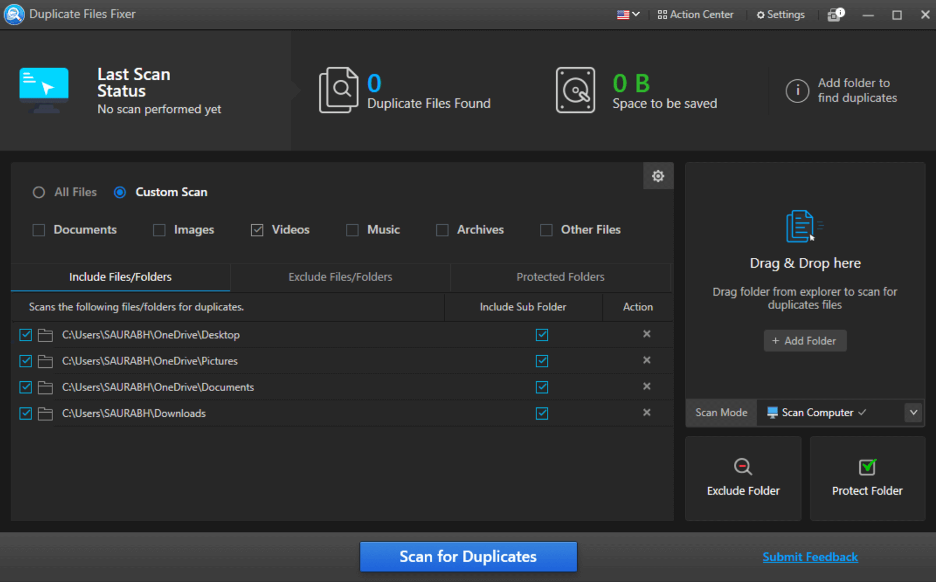Does your PC/laptop have unnecessary duplicate videos that take up space and are cluttering your digital closet? Try not to panic though! It is common for many of us to download the same videos more than once, perform a backup restore without first checking, or perform a video sync across devices. These actions make your PC/laptop storage clogged up. In this article, we outline 6 clever hacks that will help you in deleting duplicate files, especially duplicate videos that steal your precious storage.
With that said, let’s dive in and delete duplicate files from your PC/laptop.
Why Do Duplicate Videos Build Up on Your PC/Laptop?
Oftentimes, it becomes extremely hard for most of us to deal with duplicate files. Apart from wasting important storage space, duplicates can create a lot of inconvenience while looking for a particular file, image, or video. Just imagine yourself looking through your computer for a single video, only to find several copies of the same video. It is a waste of time and an unwarranted stress. Now before we get into the fixes, first we need to understand what the reasons for the accumulation of duplicate video copies are to avoid in the future. Here are some:
- Cloud Syncing.
- Multiple Downloads.
- Lack of organizing videos.
Such duplicates not only take up unnecessary space on your device but also slow down rather frustrating performance. Ready to tackle this issue? Let’s explore 7 hacks to delete duplicate files and clean up this mess!
7 Hacks to Delete Duplicate Videos from Your PC/Laptop
From having the best duplicate file finder to managing your video library, these tips can help you simplify your digital closet. Let’s get started!
-
Use A Duplicate Video Finder Tool
A duplicate file finder or a dedicated duplicate video finder is both time and cost-efficient for finding and deleting duplicates. These tools examine your system for duplicates depending on aspects like file size, name, and content, helping you find and delete that deletes easily. Also, most of these tools provide additional features like comparing files and selective deletion. Try Duplicate Files Fixer and you won’t be disappointed.
It is among the best duplicate file finder tools to find and delete duplicate videos from your Windows, Mac, iOS, or Android device. It lets you arrange your video library and examine videos before deleting them.
- Download and install Duplicate Files Fixer on your device.
- Open it click on Custom Scan from the top, and then click on the Videos
- From the bottom-right-hand side, choose Scan Computer in the Scan Mode
- Now click on the Scan for Duplicates
Once the scan is finished, review the duplicates.
- To quickly get rid of the duplicates, use the Auto-Mark feature to automatically select all of the copies of the duplicates and click on Delete Marked to delete duplicate videos.
-
Use Cloud Storage Solutions
Cloud storage services like Google Cloud Storage, Apple’s iCloud, Dropbox, and many other storage services offer unlimited capacity (Depending on the plan you choose). They also come with features like duplicate file finders with them. This is excellent since it prevents such duplication from even starting in the first place.
- One way to get started would be to add your video files to a cloud storage website. These cloud storage services are intended for storing and organizing large media files.
- To save you time looking through all of the extra files repeatedly, these services offer duplicate detection as well as “flagging” of the duplicate files.
One benefit of backing up videos to the cloud rather than storing them locally is that you can access the videos more easily.
Writer’s Tip – Maintain an organized digital library by regularly syncing your devices with cloud storage.
-
Organize Videos by Creating Folders
A disorganized video library leads to many duplicates. One of the easiest ways to prevent and cope with duplicates is to keep your videos in separate and named folders.
Group Folders by Content Type: Separate videos into folders by functions, time dates, or types (e.g. “Holidays Videos 2023”, “Summer Videos”, “Office Work”). This helps with the impossible task of the duplication of videos.
Move All Videos to Such Folders: Search for the now existing videos in your video collection and place them into folders.
If structural order is there, you will have less confusion and more clearer understanding of your files. This makes the search for and deletion of duplicates much easier in the future.
-
Manually Sort and Delete Duplicate Files
There are default file explorers in Windows and macOS that allow the removal of duplicate files. Although it can be tedious, manual scrutiny of your video library can be useful in spotting duplicates.
Begin by sorting the videos you have into different folders according to broad categories such as events, trips, persons, and so on. The next step is to match the videos that are similar regarding the content, date, and file size. If you find duplicates, keep only the best quality of each video and delete the rest.
Furthermore, although this technique requires much effort, it gives you control over which files to delete. This is a good way to clean up duplicates if you have a lesser video library without using external tools.
-
Use Media Management Tools
For those who have huge libraries, media management software like Kodi or Plex comes in very handy. These programs not only assist you in re-sorting your videos but also have built-in tools to delete duplicate videos.
Import Your Video Collection: The very first step is to import and back up all your video files using the media management software.
Use Built-in Duplicate Finder: Based on their features, the majority of media management software includes capabilities to find and delete duplicates.
These tools do more than just identify duplicates. Such software will help you to better manage your videos by helping you to make collections, add tags, and arrange them in a way that makes sense to you.
-
Regular Backups & Maintenance
As always, though, the most effective way to tackle the issue of duplicate files/videos is regular housekeeping.
Schedule Cleanups: Allocate time on a monthly or quarterly basis go through your video collection/folder and delete duplicates.
Regular Backups: Before you begin any of those organizing efforts, don’t forget to upload your videos to another hard drive or cloud.
By including regular cleaning, you can avoid the accumulation of duplicate videos and maintain a clean, organized digital closet.
Conclusion
Duplicate videos take up unnecessary space, slow down your devices, and add unwanted files to your collection. This problem, however, can be easily solved with the right tools and strategies. Whether you choose to make use of a duplicate video finder or even upload duplicate videos to cloud storage. It is a task worth investing time in. So, what are you waiting for? Go ahead and delete those duplicate videos from your system.