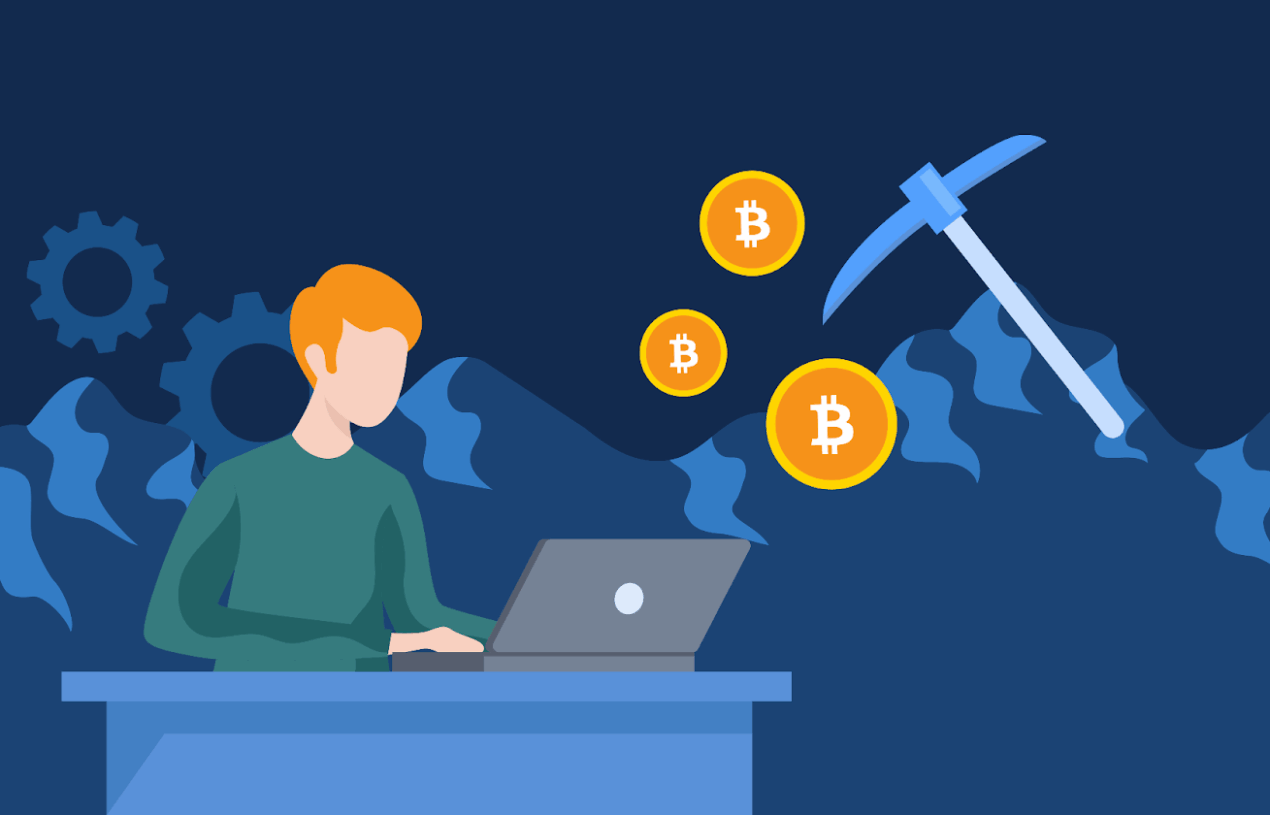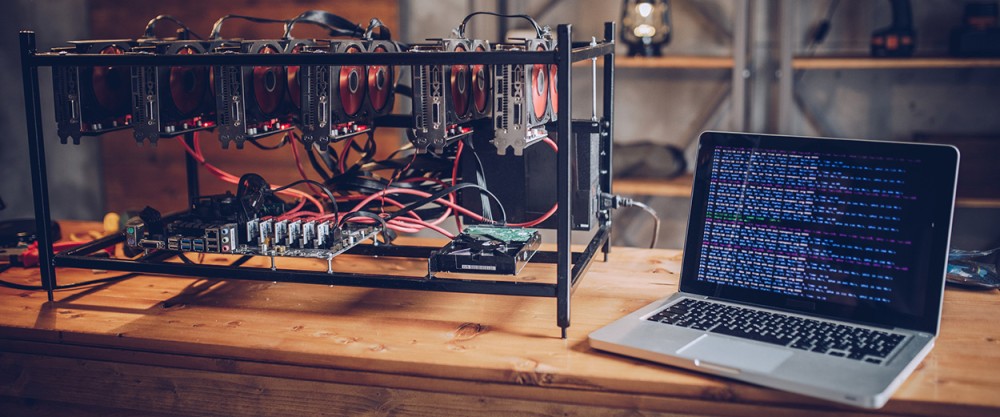If the volatility of cryptocurrency investment is too much for you, but you still want to benefit from the new economy, starting a small bitcoin mining company at home may be the best solution.
The easiest cryptocurrency to mine is one that does not require the installation of a large mining rig. With the appropriate device, you can easily start mining at home. Step by step guide is given below to help you out in this home mining procedure.
How to Mine Crypto using your Laptop:
System Requirements:
You can use any computer, whether a desktop or a laptop. The Windows operating system is the most user-friendly. Mine on Mac OS is difficult. You presumably know how to mine better than we do if you use Linux.
You have complete control over how you connect to the Internet. It is critical to have a steady connection, but the speed, whether 100 Mbit/s or 512 Kbit/s, is unimportant. You have the option of connecting through cable, WiFi or USB.
Mining Using Desktop:
The sole need is a decent graphics card with at least 6GB of RAM. The Nvidia 1060 6GB and AMD RX 480 8GB mining graphics cards are the most affordable.
Some believe that PCs are unsuitable for mining because the graphics card and other components would shred and lose the warranty, among other things. There is no difference between mining on a rig and mining on a PC. Both have the same motherboard, CPU, operating system, hard drive and graphics card. The key distinction is that miners combine 6–8 or even more graphics cards onto a single computer (as opposed to one graphics card in a conventional PC) and leave the case open, frequently adding a few fans for enhanced cooling. All graphics cards come with a two-year guarantee, which the manufacturer cannot rescind if you use your GPU for mining rather than gaming.
Mining Using Laptop:
With laptops, things are a little less hopeful. Laptop graphics cards are often less powerful than desktop graphics cards. The same requirements apply to mining on a laptop: a graphics card with at least 6GB of RAM. Such a laptop is not always simple to come by. However, in the previous three years, a big number of laptops with 6GB GPUs have been released.
If you intend to use your laptop for mining frequently, be sure it has adequate cooling. Inside a small case, laptop components are packed close together. If a graphics card overheats, other components will also overheat. They will most certainly break sooner or later.
Get Bitcoin Wallet Address:
This is a critical stage. You must understand that in the crypto realm, you are alone versus the entire globe. Nobody will assist you if you lose your wallet. Losing a Bitcoin wallet is analogous to losing money, if not worse. You could receive your money back occasionally but Bitcoin is unrecoverable.
It makes no difference whether you install your wallet on a smartphone or a computer. It makes no difference if the wallet is on the same computer that you use for mining or on another device.
Mining on Windows:
- Download the 2Miners pool’s Quick Start archive. This archive is entirely secure and may always be found on the pool’s website.
- Open the Setup folder, then navigate to the Nvidia or AMD folder, depending on your hardware.
- Right-click the eth-pool.bat file and select Notepad to alter it. If you don’t see this option, open Notepad first and then the eth-pool.bat file from there.
- Copy your Bitcoin wallet address and paste it after the term “user,” replacing the default wallet. You can maintain or remove the “.RIG_ID” portion, including the dot. This is simply the name of your rig, and it has no bearing on profitability.
- Save the file before running it.
- Mining has now officially begun. It will continue until you close the mining application. If you close it, you can always resume mining by running the eth-pool.bat file.
Mining on Laptop:
A laptop for bitcoin mining should be strong enough while also being energy efficient. The components’ dependability is critical since they will be subjected to significant loads during the procedure. Mining on a laptop is dependent on the components used. This can include a video card, a CPU (or a mix of the two) and a hard drive.
The video card is the most powerful component, capable of performing a large number of computing operations per second. Laptops do not have complete graphics cards, which has an impact on performance and cooling. A dedicated docking station with a PCI-E connector or an internal mPCI-E connector can be used to attach an external video card.
Although it has less power, the processor is nearly always employed in mining in conjunction with the GPU, which results in a substantial gain in performance. The most recent CPU is not always the greatest; machines from five years ago may have a higher hashrate. Laptops often have CPUs that are not overwhelming yet are low on power consumption.
A hard drive is another device that may be used to mine certain algorithms. The viability of this sort of mining is now in doubt – the number of currencies that support such algorithms is limited, and their market value is less than $0.01. As a result, energy consumption will exceed earnings.
Benefits of Mining Bitcoin on Laptops:
Low Investment:
Anyone with a laptop computer may start mining. Furthermore, you do not need to spend substantially on a mining farm. It would at the very least provide them experience with mining and how various things function when mining.
Furthermore, before you dive headfirst into mining, you must first determine whether or not you are capable of doing so. Starting with a laptop may be a nice way to better grasp things as a miner. It is because it does not require a large investment.
Easily Accessible:
The portability element is a significant advantage of utilizing a laptop. If you use a laptop, you can work while on the go. A desktop computer, on the other hand, is plugged in and set up in a single location.
While the mining is taking place in the background, you may check your email, send messages, use other programmes or watch a movie. If you are going on a lengthy vacation, you may keep the laptop in your car and connect it to a power supply. A laptop can always be accessed if it is carried with you. This feature is unlike any other desktop on the market. Compact laptops are easy to transport and allow you to access them while on the road.
Inexpensive:
Laptops are also inexpensive pieces of equipment. There are several hardware upgrades that you may need to make to your PC for mining reasons. As a result, the expenditures associated with it may exceed your income and may not be a successful alternative.
Gives you Experience:
Mining on a laptop can help you get valuable experience. It’s something that many successful miners did before investing on a farm. They understand the intricacies of the Bitcoin mining process by utilizing a laptop.
Once they’ve mastered the trade, they’d rather go big and invest in a bitcoin mining farm. People will benefit from the useful expertise they get if they opt to become full-time miners of various cryptocurrencies.
Conclusion:
Crypto mining at home utilizing computers and laptops may still yield a significant profit in contrast to the investment. You only need to choose efficient and high-quality gadgets. It is ideal for beginners or those who wish to gain mining experience for the first time.