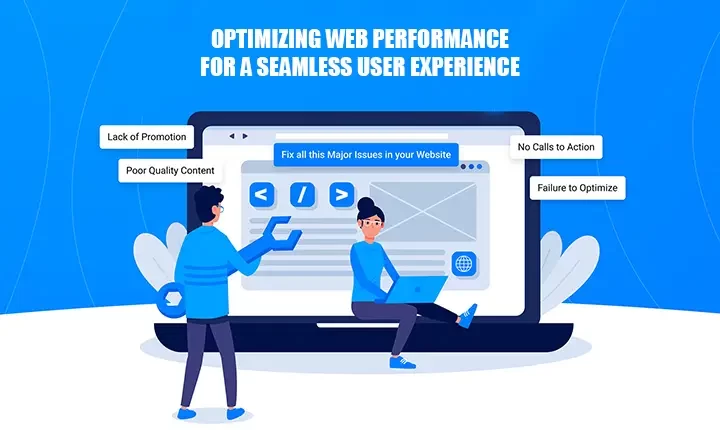Nowadays, many digital businesses focus more on improving website ability since millions of websites are used for several purposes everyday. For 2024, it is crucial to keep in mind the thriving need for progressive and fast software and websites. A good website will be a reflection of a brand or company’s reputation and presentation of itself and its motives. In this blog we will discuss how you can optimize your website for a better user experience to drive more traffic. You can use tools to measure website issues and get grades or further instructions to improve performance.
How to improve website performance
Some problems associated with website interfaces
Poor websites are pictured by slow loading time, non user-friendly portrayal and utilized incompatibility. This increases the bounce back rates thereby reducing contact with your website content. A higher bounce rate harms the credibility of the website. There might be plenty of reasons why your website is taking time to load such as, heavy HTML, CSS or java codes, optimized links or images, redirects, improper cache handling server, increased blocking time, undied widgets and plugins, large images, traffic volumes or using older browsers. Ideally the website should take 2-3 seconds to load since the websites on google’s first page has an average loading speed of 1.65 seconds.
Code Optimization
Audit your site
Before proceeding with changes it is best to consider the site’s current performance. Testing and tracking performance regularly can help infer customer preference. Use analytics tools to find out the problem, taking feedback and utilizing it to make the necessary changes. Tools such as page speed insights can evaluate core web vitals and can color code or highlight where improvements can be made.
Prioritizing solutions
A more smart and smooth process to reduce the collected problems can be prioritizing the potential solutions based on their impact on your visitors.
Eliminate 404 errors
Next, try to eliminate 404 errors by using free third party tools to monitor 404 error occurrences and removing or reducing its impact.
Website hosting plan
When developing a stable website, a common website hosting plan can be used by anyone. However, if you keep on changing or upsetting your website content, then it is best to change the website hosting plan as well so that your SEO remains in a strong position.
Reduce HTTP requests
The more HTTP the more time it takes to load the website, and bigger information will take more time to exchange. You can utilize pictures, flashes, CSS, and more to replace HTTP requests.
Minify Java and CSS files
To be able to make space for content files, you need to reduce code files. This reduces loading time and helps users navigate the website and receive maximum information without utilizing many buttons or operations.
Remove blocking Javascript
JavaScript allows websites to draw graphs, animations and Ajax calls but when these are included on a website, it can halt the page load time. Reducing javascript can improve performance to a certain extent.
Code for mobile phones
Since many people view websites on phones, for information, entertainment and shopping, you need to optimize your website according to mobile phone performance. This can reduce load time on phones allowing lower bounce rates.
Image Compression
Humans are visual creatures; they scan images before proceeding to read a text. Adding images to a website can increase user interaction and website visits. To make sure that the image does not take much load, it is important to understand some vital steps to compress an image.
Types of Image files
JPEG, PNG, GIF, BMP, SVG, TIFF. Some files such as JPEG, PNG, GIF and TIFF files are raster files with rectangular pixels to represent images while SVG and PDF are vector files that use points and plugins to represent images. Raster files are good for complex images and vectors are good for files for icons and logos. These are smaller and do not need to be compressed.
Two types of compression
lossy compression removes data from the image field while lossless compressions include no data lost when file is compressed.
Methods
Use tools to resize the images to their appropriate dimension. Abstract API allows you to upload images and set them via rest endpoints. Send a post request to the end point with a data object that includes your api_key and resize options. This will tell the API to resize the image to specific width and height. It then sends back the resized file link.
Choose right image format
Vector files will take less space. You can use digital images from canvas or Adobe photoshop or illustrator instead of using photos.
Image compression tools
Some tools such as Tiny PNG use smart lossy compression to decrease image file size without changing the image quality itself. Furthermore, always use lazy loading or optimization plugins if compression is not possible. Make the important things load first this way you can reduce bounce rates.
Caching strategies
When a page is visited, the program downloads all the content of the page like CSS and JS static documents. When you visit another page of the same website, the browser downloads all the content once more. This can pile up the contents of the page, increasing the data stored and leading to slower load time. Download leverage browser caching to optimize browser search to download the specific unique content. Implementing CRO conversion rate optimization is necessary to get more site visitors and to make them do an action such as, email purchase. Low browser caching can cut down the content load on the browser when performing such actions, which ultimately reduces the loading time of the website.
How to measure your website speed
There are certain tools and codes to measure and alter your website’s loading speed. The largest contentful paint, first input delay and cumulative layout shift are named as core web vital by Google. They can be used to create an SEO-friendly website with an immaculate user experience.
Conclusion
If you are looking for ways to elevate your website reach, we got the best guide ready for you. It will take you seconds of reading to figure out years of hard work. Whether the site is e-commerce or article-based, everything can be refined for a successful user experience. This will eventually increase website reach, interaction and improve SEO.