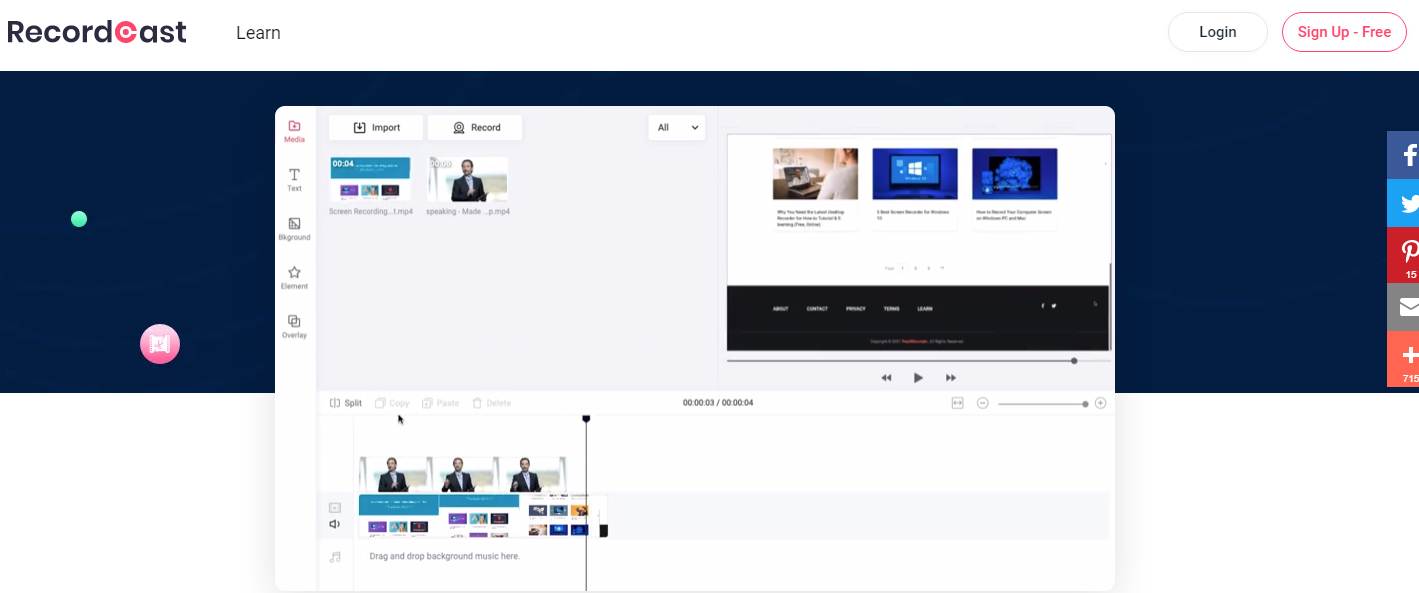There are different tools with which we can record content, and that will be later enriched with questions that will help us to previously analyze what and how much our students know about a given topic. We know that we will have to choose a specific resource, depending on the type of video we want to record; This will largely depend on the subject or type of content that we want to work with our students: explain a process, explain an event or historical period, analyze sentences syntactically, etc. However, regardless of the tool we use or the video we create, a series of points must be taken into account when we get down to work. if we want to be, on the one hand, productive and, on the other, obtain a quality product that does not involve an excessive investment of time in its realization.
One of the resources that I like the most for its simplicity, simplicity, and functionality is RecordCast. I’m talking about a web tool that you can find for free in the Chrome browser and that with just a few clicks, you can get a video of magnificent quality. In addition, the RecordCast screen recorder also provides a built-in video editor to polish your video.
It is precisely from its official website that we are offered a series of tips based on the good practices of your team when creating high-quality screen recordings. Let’s get started.
- Create a script before recording. It is recommended that we organize our ideas or thoughts in a previous script to have a road map of our recording. Doing this will avoid seconds of silence, queues, or insecurities.
- Record in a quiet environment. There is nothing more distracting when recording a video than hearing background noises like a dog barking or children playing.
- Practice once or twice before recording. It’s difficult to make a great screen recording the first time. With total security, you do not want to overreact, so reviewing the most important points of your video in advance will allow you to record with greater security and peace of mind.
- Close all apps and tabs. We sure want viewers to focus on the content without being distracted during playback. Well, a good idea may be to leave only the tab or application that interests us open, clearing the desktop of possible notifications.
- Just record what you need. If the content of your screen recording only focuses on one tab or application, there is no need to record the entire desktop. Recording only what we need will avoid “visual noise”, as well as reduce the size of the video. If you use RecordCast, you can choose to record only the current tab.
- Engrave using standard dimensions. In general, we will prefer to record our videos with a setting of 480p or 720p to ensure that they are reproduced correctly in repositories such as YouTube, in order to eliminate the annoying black bars next to the videos.
- Tell your viewers what you will tell them about. Before diving into the content, discuss what the video will be about and what they are going to learn. This will help them position themselves and know what to pay attention to. If you do not do this, you will create insecurity, and you will not know how to distinguish what is important from what is not.
- Make short videos. It is no longer a secret that the length of a video is indirectly proportional to the interest it may arouse. After about 2-3 minutes, our attention span drops considerably. If you must shoot long videos, consider presenting them separately. It can work better this way.
- Speak slowly. Do a test before recording, keeping in mind that you will be speaking more slowly than you really would. When you go to record, make it even slower. It is true that, by nature, we all tend to speak more quickly when we expose or share information. With this technique, your video can gain in quality.
- End with a summary. Just as you started by presenting your video content, it may be a good idea to remind your viewers what you intended them to learn from your recording. This will help them remember the most important points and not just the last ones they heard. Thus, your video will be more effective.
We have reached the end. I hope you can put these tips into practice. Personally, I have found them very useful. Do you have any other that you would like to share with us?